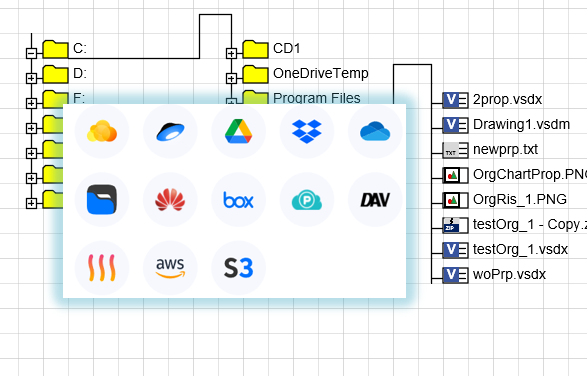
The Visio TreeView template was originally designed to document the file system. However, users constantly ask the question - is it possible to use it for cloud storage.
The answer is that it is possible, although some additional efforts will be required.
- Категория: Articles
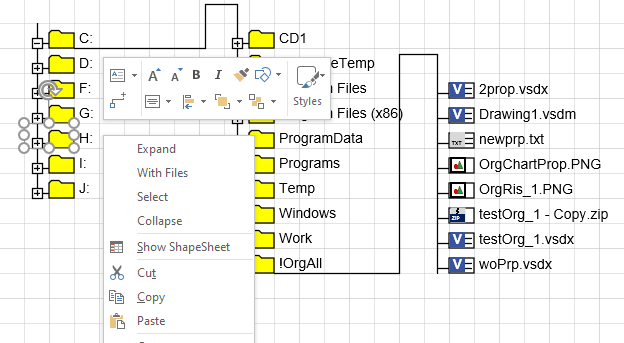
Visio TreeView template has been updated recently. The template got the ability to display some MIME types.
- Категория: Articles
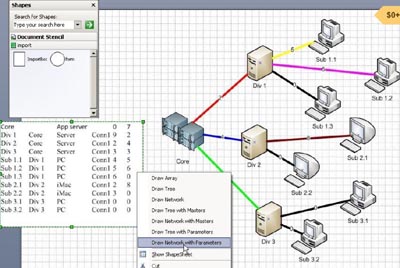
The native data visualizer works only with Visio Pro and is not available to owners of the Standard version. However, it is not difficult to extend this technology to Visio Standard. All you need is to help Visio get to the data. This is a major hurdle for Visio Standard. After that, the task of automatic charting can be solved even by novice VBA programmers. Moreover, it is possible to implement several simple algorithms that will satisfy most user needs.
An example of this approach is the "Visio stencil for data import" available in Gumroad - https://gum.co/XBmS.
- Категория: Articles
The previous version of the TreeView template received information through the File System Object. This makes it possible to display the structure of folders and files on the local computer. But when displaying the structure of other storages, problems arise because the File System Object does not work with them. You can reduce this problem by connecting a network drive or webdav technology. Such drives look the same as regular computer drives. However, not all storage provides the ability to connect through vebdav. For example, Google Drive does not work with vebdav.
Visio TreeView template version 2019 provides the ability to import data from a text file. This new feature allows you to build TreeView charts for many different data stores. You just have to present the structure of the folders and files of the storage in the desired format. Typically, this requires a scanner that uses the API of the required storage.
An example of such a scanner for Google Drive is the Google Drive Scanner for the Visio TreeView template.
- Категория: Articles
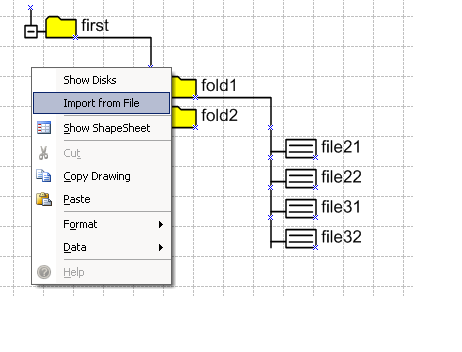
The Visio TreeView template provides a file system scan and automaticaly drawing a tree of folders and files in a Visio document. Today this popular template has received additional functionality, now it provides data import from a text file.
- Категория: Articles
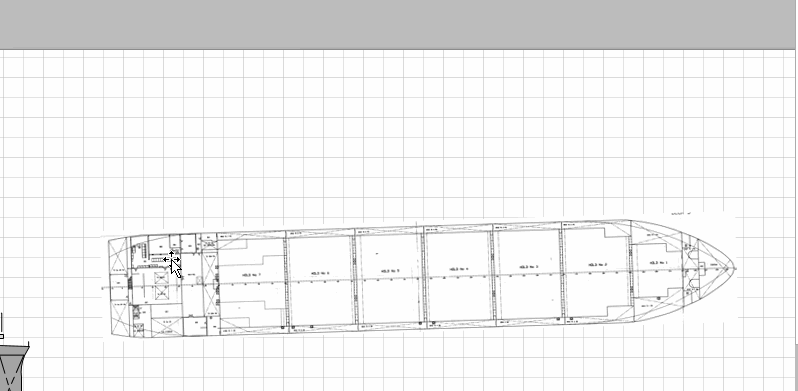
A Visio user sometimes needs to create a Visio drawing based on a scanned image. But the
scanned image is usually the wrong size and may be slightly rotated.
Naturally, you can scale and rotate the drawing manually, but it takes a lot of time and it is
difficult to ensure maximum accuracy. The operation becomes much easier if you use a small
macro.
- Категория: Articles
I was once asked to make an instrument for a Christmas Lighting company. They place Christmas lights along the roof of the house. And they need to have a way to quickly calculate the amount of materials they need (garland length).
It would be convenient to do this from a photograph at home. If you insert a photo in Visio and draw the necessary garlands in it in the form of a polyline on it, then Visio can calculate the length using the LengthIU function. But for success, you need to correctly set the scale of the document and the size of the photo. And this operation seemed unnecessarily complicated for the low-skilled personnel of the company.
- Категория: Articles