Custom development of shapes, stencils, templates and complex solutions based on Visio.
Development
About me
I specialize in developing solutions based on the Visio.
This solutions can be a very diverse - from the simplest (the development of shapes and macros) to complex (small CAD for individual areas of business).
For 20 years of work, the backlog has accumulated both in the form of ready-made solutions, and in the form of receptions, algorithms for solving various tasks. This contributes to a fast and high quality work.
Visio is the foundation. But not only Visio. Complex projects often capture Excel, Word, Access or other databases. XML, REST, etc. can be used to access data.
Product form: smart shapes, stencils, templates, macros, Add-ins and Add-ons.
Languages: VBA, VB6, C #, WHS-scripts are more often used for program works. The cheapest solutions are obtained on VBA.
Buy or download ready-made solutions
 TreeView |
 TreeMap |
 Importer |
 PadFactory |
 ShapeCopy |
 VisioGraph |
Some solutions are sufficiently universal to be reused. Some of them are for sale on the Gumroad service. View details.
These are mostly small macros and libraries. "For sale" - in this case a rather conventional concept, because the price can be zero. That is, the store's service is used not so much to generate profits, as for the automation and accumulation of statistics. The leader of sales is the TreeView template. By the way, I quite often use this utility in my work.
Order an adaptation of previously created solutions
 Dashboard |
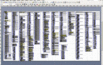 Graphical UI |
 ChartBuilder |
 Subtracting |
 Mini-CAD |
 OrgChart |
 Panel |
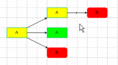 Simulation |
 OrgChart |
 BOMformatter |
 Printer |
 NetEditor |
 ReportBuilder |
 Copier |
 WMFexport |
Even if the solution is made for a specific user task, its structure and some parts can be reused. Therefore, I invite you to familiarize yourself with some previously completed projects.
Such decisions can not be applied elsewhere without completions. But Adaptation is usually faster and cheaper than working out from scratch.
For example, it is enough to change the set of used shapes and the data exchange module with DB and we will get a new solution for another customer.
The collection shown can also be used when ordering new solutions. That is, you can say "I need a solution that looks like the corresponding project, but in it you need to change some characteristics (properties). "
The availability of a suitable example will also allow a more accurate estimate of the volume and cost upcoming work.
Order a new development
Analysis of previously completed projects helps identify the most demanded areas.
Almost any development requires the development of new shapes. These can be complex shapes such as equipment for racks or smart shapes (shapes with complex behavior).
Often the development is related to the analysis of the document and collection of data from the document. It can be just reports, operations of exporting data to another format, uploading data to all kinds of repositories, document verification functions. Sometimes algorithms are quite complex.
At least an inverse function is encountered - automatic creation of a document in accordance with data coming from a database or other external sources. And if the import operations are well closed by regular means, then a large load can occur on all possible converters and algorithms for automatically placing the image on the sheet.
Finally, often the object of development are special functions that the user will use as an automation tools - to improve the efficiency and productivity of his work.
And rarely one of the above is being developed. More often complex solutions are required that cover several or all of these areas.